Optimize PC Games
1. Razor Game Booster
This is free software to boost your game performance and FPS. Don’t expect too much! Everything has a limit. You may gain 2-4 fps gain depending on the game. Game booster switches off background tasks that are not using. You can boost games manually or add games which automatically get boosted when launches.
2. Update video card DriverDo this with caution. Read the forum feedback before the update to new driver version. You’ll most likely get better performance with the driver. However, there is a good chance that it can cause system instability and worst performance than the previous driver on some occasion.
3. GeForce Experience and AMD Gaming Evolved(Raptr)
4. Tweak / Disable Antivirus Software
Your antivirus software always uses chunks of memory and lags the game. They interfere too. Most antivirus does have some option for gamer mode now. They still use large amount memory. If you’re playing offline then you can turn off antivirus for some time.
5. Overclocking
It’s time to get the last breath out of your GPU. I won’t recommend this method. It avoids warranty. But if you do it the right way you can squeeze out that last performance out of your GPU else you can toast you GPU. There are variants of GPU with overclocking support. To overclock you need good PSU. Some popular overclocking software is Evga Precision and MSI afterburner. And how to do overclocking is out of the scope of this guide.You still there?
6. In-game Settings
If you are playing 1080P turn of the Anti Aliasing or set it low. Anti Aliasing is a performance breaker. In 1080p, you really don’t need AA. If that don’t work, time to lower the resolution to get more FPS.That covers the Software part of optimizing your games. Still there are some other things that hit game performance.
1. Online game optimization
Online game performance is not under your control. It depends on your bandwidth, Server traffic, the number of players in the map, Ping/latency, how often server maintenance and behind the scene works.2. Badly optimized Games
A good example of poorly optimized games is Ubisoft Games. Such as Assassins creed: Blackflag, and Watchdogs. These games run very badly and have very high variable frame rates. Even the top tier GPU can’t run it very well. You can do nothing about it except waiting for patch o fix this problem. It's developers fault.If that’s not helping, Time to change the Hardware.
1. Invest in a Mid- High GPU
GPU ( video card) is the important component when comes to PC gaming. The inbuilt graphics of your CPU is not enough. It may run your games but you can’t play because of poor frame rate (2-4 fps). Once you invested in good GPU you can skip at least next 2-3 generation of graphics card.
2. Invest in good PSU
Your inbuilt crappy PSU will blow up if you install an MID-HIGH GPU. So invest in at least 500watt (80+) PSU of known brands like Seasonic. Why I need 500w+? Because unlike the crappy PSU’s, the good ones only pull required power from the wall, built to last long, efficient and protects all your PC components. And newer GPU requires only less power. The new beast gtx 980 minimum power requirement is only 500w.
3. Good CPU
Buy a good CPU that won’t bottleneck (holding your performance) your GPU. You don’t need a $1000 cpu to run $200 graphics card. Invest in a compatible CPU.
4. Good amount of RAM
If you’re using 8gig of RAM in 32-bit OS, you’re wasting remaining Ram. Because 32-bit OS can maximum utilize 4GB Ram. So upgrade your OS to 64-bit and add more ram. Adding more amount of ram won’t change performance but it helps.
5. Weak HDD
In case you never heard of it I’ll tell you. “The slowest component in your system determines the total performance of your system”. No matter how powerful your components are the weakest among them determines performance. And that component is always Hard disk. Upgrade your hard disk with better read and write data HDD. Or invest in an SSD for a significant boost.
As a general rule of thumb install latest updates to optimize your games.

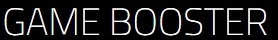


No comments:
Post a Comment
Hi there superstar! We actively moderate the comments section to make it relevant and helpful for our readers, and to stay up to date.